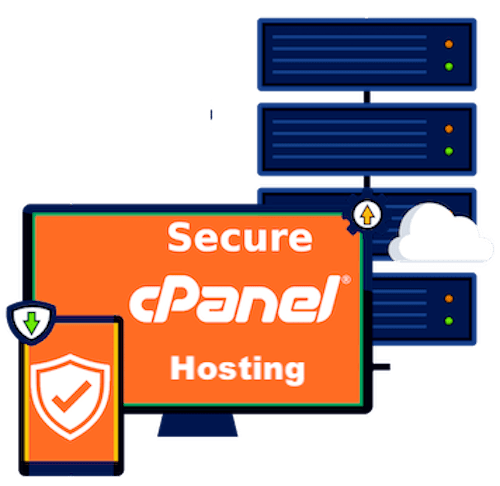
Unleash the Power of cPanel Hosting in India
Take control of your website with our cPanel hosting, offering lightning-fast speeds, advanced security tools, and reliable uptime, empowering your digital success with ease.
We’re best known for support as that’s why rated as excellent on Hostadvice with a 4.9/5 Trustscore and ranked 69 out of 6228 web hosting providers based on real customer reviews. Checkout reviews.
Our cPanel Hosting Plans
Experience the ultimate control and flexibility for your website with our feature-rich cPanel hosting plans, tailored to optimize your online presence and simplify your website management tasks. Feel the convenience of effortless website administration through our cheap cPanel hosting india, providing an intuitive dashboard, one-click installations, and comprehensive management tools, allowing you to focus on what matters most – your content and audience.
Host 1 Website
₹ 219 54/mo
MYLT-1
- Configuration
- 2 GB Disk Storage
- 2 Email ID's
- 2 SQL Database
- Litespeed Web Server
- Unlimited Sub Domains
- Performance Features
- 1 Core + 1 GB RAM
- 10MB/s IO Speed
- 20 Entry Process
- Security Features
- Bad Bot Protection
- Malware Protection
- Firewall Protection
- Manual Backups
- Pricing & Discounts
- Monthly ₹219/mo
- 1 Year at ₹85/mo
- 3 Years at ₹54/mo
Host 2 Websites
₹319 79/mo
MYLT-1a
- Configuration
- 5 GB Disk Storage
- 10 Email ID's
- 5 SQL Database
- 1 Addon Domains
- Litespeed Web Server
- Unlimited Sub Domains
- Performance Features
- 1 Core + 1 GB RAM
- 20 Entry Process
- 10MB/s IO Speed
- Security Features
- Malware Protection
- Bad Bot Protection
- Firewall Protection
- Manual Backups
- Pricing & Discounts
- Monthly ₹319/mo
- 1 Year at ₹127/mo
- 3 Years at ₹79/mo
Host 5 Websites
₹619 154/mo
MYLT-2
- Configuration
- 10 GB Disk Storage
- Unlimited Email ID's
- 10 SQL Database
- 4 Addon Domains
- Litespeed Web Server
- Unlimited Sub Domains
- Performance Features
- 1 Core + 1 GB RAM
- 20 Entry Process
- 10MB/s IO Speed
- Security Features
- Bad Bot Protection
- Malware Protection
- Firewall Protection
- Manual Backups
- Pricing & Discounts
- Monthly ₹619/mo
- 1 Year at ₹247/mo
- 3 Years at ₹154/mo
Host Unlimited
₹1019 254/mo
MYLT-3
- Configuration
- Free .com /.in Domain
- 20 GB Disk Storage
- Unlimited Email ID's
- 30 SQL Database
- Add Unlimited Domains
- Litespeed Web Server
- Unlimited Sub Domains
- Performance Features
- 1 Core + 1 GB RAM
- 50 Entry Process
- 10MB/s IO Speed
- Security Features
- Bad Bot Protection
- Malware Protection
- Firewall Protection
- Manual Backups
- Pricing & Discounts
- Monthly ₹1019/mo
- 1 Year at ₹407/mo
- 3 Years at ₹254/mo
Freebies worth ₹18,900/-
Get premium themes & plugins for absolutely no extra cost on purchase of any website hosting plan from myglobalHOST. Freebies includes DIVI Theme & Builder, Extra Blogging Theme, Bloom Plugin, Monarch Plugin and Optin Plugin which will help you in designing a website within minutes.
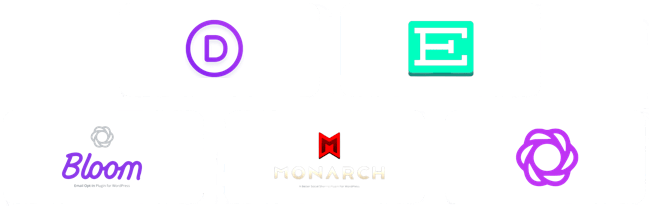
Seamless performance and unparalleled support
Harness the flexibility and scalability of management on cPanel hosting to unlock limitless possibilities for your website, enabling you to customize, optimize, and grow your online presence with ease.

One Click App Installer
Softaculous, which helps you easily install popular CMS, e-commerce, and other web applications without requiring technical knowledge or manual installation, is included in all our web hosting plans and has over 200+ ready made CMS applications and scripts including WordPress, Joomla, Drupal, Magento, PrestaShop and many more.

Imunify360 Protection
Our web hosting plans with built-in Imunify360 combines state-of-the-art technology and intelligent threat detection to safeguard your website from a multitude of online threats. With its advanced firewall, proactive defense mechanisms, and real-time malware scanning, you can rest assured that your website is shielded against malicious attacks.

Litespeed Web Server
Experience rocket speed loading of your website with our litespeed web hosting plans truly built on Litespeed web server. LSWS helps in overall stability of your wordpress web hosting account and increases performance of your website almost instantly. Litespeed web server is based of latest technology and is best known to be at-least 20 times faster and stable than an ordinary Apache web server.
We keep your Website Data Safe
We value your files and feel that they are important for you. We at myglobalHOST is well equipped with automatic cloud backups for your hosting account which can directly be managed by you from the cPanel. The backup management is really easy and completely non dependent as we have tied up with Jetbackup which comes with easy to use options & UI.
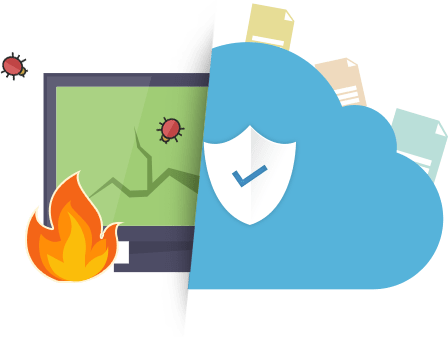
Choosing cPanel Hosting for Your Website: A Comprehensive Guide
When it comes to website hosting, selecting the right control panel can significantly impact your website’s efficiency, management, and overall success. cPanel, short for control panel, is a popular and widely used hosting control panel that offers a range of features and benefits that make it a top choice for website owners and administrators. In this guide, we’ll delve into the reasons why you should consider cPanel hosting for your website.
- User-Friendly Interface: cPanel provides an intuitive and user-friendly interface, making it easy for beginners and experienced users alike to navigate and manage their website. The graphical layout and organized menus simplify the process of configuring and customizing various aspects of your website.
- Effortless Website Management: With cPanel, website management becomes a seamless task. You can easily create, edit, and manage websites, domains, subdomains, email accounts, databases, and more from a centralized dashboard. This centralization streamlines the process and saves valuable time.
- Email Management and Configuration: cPanel offers powerful tools for email management, allowing you to create and manage email accounts, set up autoresponders, forward emails, configure spam filters, and monitor email usage. These features ensure smooth communication for your business or personal needs.
- File Management and FTP Access: Uploading, downloading, and managing files is simple through the file manager or FTP (File Transfer Protocol) in cPanel. You can organize files, edit them on the server, and securely transfer files using FTP protocols.
- Database Management: cPanel facilitates efficient database management, enabling you to create and manage databases, users, permissions, and database backups with ease. Popular database systems like MySQL are commonly supported.
- Automated Backups: Data security is paramount, and cPanel hosting offers automated backups, allowing you to schedule regular backups of your website files, databases, and configurations. In case of data loss or unexpected issues, you can quickly restore your website to a previous state.
- Security Features: cPanel provides various security features such as SSL certificate management, IP blocking, and password-protected directories. These measures help safeguard your website and sensitive data from potential threats.
- One-Click Installations: cPanel simplifies the installation of web applications with one-click installations. Popular content management systems (CMS) like WordPress, Joomla, and Drupal can be installed effortlessly, saving you time and effort.
- DNS and Domain Management: Through cPanel, you can efficiently manage DNS settings and domain configurations. Adding or removing domains and subdomains is a straightforward process.
- Resource Monitoring and Allocation: You can monitor resource usage such as CPU, memory, and bandwidth, enabling you to allocate resources based on your website’s needs and optimize performance.
- Scripting and Coding Support: cPanel hosting supports various scripting languages such as PHP, Perl, Python, and Ruby on Rails, allowing you to develop and customize your website according to your requirements.
- Error Logs and Reporting: Access to error logs and detailed reporting helps in identifying and resolving issues promptly. Understanding website errors and performance bottlenecks is crucial for website optimization.
- Customization Options: cPanel provides customization options, allowing you to tailor your hosting environment to suit your specific preferences and requirements.
- Server Performance Optimization: With cPanel, you can optimize server performance, enhancing website speed and responsiveness. This results in a better user experience and improved search engine rankings.
- Scalability and Upgrades: cPanel hosting offers scalability, allowing you to upgrade your hosting plan as your website grows and requires more resources. This ensures that your hosting remains aligned with your evolving needs.
In conclusion, cPanel hosting is a highly efficient and versatile solution for managing websites, regardless of their scale or complexity. The user-friendly interface, extensive feature set, security measures, and customization options make it a preferred choice for both beginners and experienced users. By choosing cPanel hosting, you can streamline website management, enhance security, and optimize performance, ultimately contributing to the success and growth of your online presence.
cPanel Hosting Questions Answered
Get answers to the frequently asked questions related to cPanel Web Hosting powered by Litespeed Web Server and various aspects of it.
What is cPanel?
cPanel is a widely used web hosting control panel known for its user-friendly interface and powerful features. It simplifies server and website management tasks through a graphical interface accessible via a web browser. cPanel streamlines tasks such as creating email accounts, managing files, databases, domains, and security settings. It is a valuable tool for both beginners and experienced webmasters, making it one of the most popular control panels in the hosting industry.
What is cPanel based hosting?
cPanel-based hosting refers to a web hosting service that utilizes the cPanel control panel for managing websites and server resources. cPanel is a popular and user-friendly web-based control panel that simplifies the complex tasks associated with hosting. It provides a graphical interface where users can perform various functions related to website and server management. These functions include creating and managing email accounts, databases, domains, files, and more. cPanel-based hosting is widely used because it streamlines these tasks, making them accessible even to individuals with limited technical knowledge. It’s an efficient way to manage your web hosting environment, allowing you to focus on your website’s content and functionality.
Is cPanel web hosting free?
No, cPanel web hosting is typically not free. While there are some hosting providers that offer free hosting plans, they often come with limitations and may not include cPanel access. cPanel itself requires a license fee, which hosting providers pass on to their customers as part of their hosting packages. The cost of cPanel hosting varies depending on the hosting provider and the specific plan you choose. It’s important to note that the added cost is justified by the convenience and robust features that cPanel provides. For those who value an easy-to-use control panel with comprehensive website management tools, the investment in cPanel hosting is well worth it. However please note that myglobalHOST offers free hosting with cPanel with limited features.
Does cPanel Hosting have any alternatives?
Yes, there are alternatives to cPanel hosting. Some of the notable alternatives include:
-
Plesk: Plesk is a popular control panel similar to cPanel. It offers a user-friendly interface and robust features for website and server management.
-
DirectAdmin: DirectAdmin is another control panel known for its simplicity and performance. It provides essential hosting management features.
-
Custom Control Panels: Some hosting providers develop their custom control panels tailored to their hosting environments.
The choice of control panel depends on your hosting provider and your specific needs. Each control panel has its unique features and advantages, so it’s essential to consider your requirements when selecting one.
What are the features of a cPanel Hosting?
myglobalHOST’s cPanel Hosting offers a wide range of features to help users manage and maintain their website. Some of the key features include:
- Email management: cPanel Hosting allows users to create and manage email accounts, set up email forwarders, and access webmail. Users can also configure their email client to access their accounts using POP3 or IMAP protocols.
- File Management: cPanel Hosting allows users to manage their files using a built-in file manager or FTP. Users can upload, download, and edit files, create new directories, and manage file permissions.
- Database management: cPanel Hosting provides tools for managing databases such as MySQL and phpMyAdmin. Users can create, manage, and backup databases, as well as run SQL queries.
- Website statistics: cPanel Hosting provides detailed website statistics, including visitor information, traffic analysis, and error logs. Users can also view real-time statistics and track the performance of their website.
- Backup and restore: cPanel Hosting allows users to create and restore backups of their website and databases. Users can schedule automatic backups and download backups to their local computer.
- Security features: cPanel Hosting provides several security features such as password protection, SSL management, and IP blocking. Users can also configure firewall settings and view security logs.
- Domain management: cPanel Hosting allows users to manage their domain names, including registering, transferring, and renewing domains. Users can also manage DNS settings and configure redirects.
- Programming languages: cPanel Hosting supports several programming languages such as PHP, Perl, and Ruby. Users can also install and manage different versions of these languages.
- Website builders: cPanel Hosting offers several website builders such as WordPress, Joomla, and Drupal. Users can easily install and manage these popular content management systems.
E-commerce solutions: cPanel Hosting provides a variety of e-commerce solutions, including shopping cart software, payment gateways, and security features to protect both the business and its customers. - Multi-language support: cPanel Hosting supports multiple languages, making it easy for users to navigate the control panel in their preferred language.
- Customizable branding: cPanel Hosting allows resellers to customize their branding and resell hosting services to their own customers.
- 24/7 customer support: cPanel Hosting providers offer 24/7 customer support via phone, email, and live chat. Their knowledgeable and friendly support team is always available to help with any questions or issues you may have. They also have a comprehensive knowledge base and video tutorials to help you find answers to your questions quickly and easily.
Overall, cPanel Hosting offers a comprehensive set of features and tools to help users manage
Difference between cPanel Hosting & Cloud Hosting?
cPanel hosting and cloud hosting are two different types of hosting solutions that are used to host websites.
cPanel hosting is a traditional type of hosting that uses a control panel (cPanel) to manage the hosting account. The control panel allows users to easily manage various aspects of their hosting account, such as creating email accounts, managing databases, and installing software.
cPanel hosting is generally considered to be more suitable for small to medium-sized websites, and is often used by individuals and small businesses.
Cloud hosting, on the other hand, is a more modern type of hosting that uses a network of servers to host websites. The servers are connected to each other and work together to provide the necessary resources for a website. This allows for more flexibility and scalability, as the resources can be easily increased or decreased as needed.
Cloud hosting is generally considered to be more suitable for larger websites, and is often used by large businesses and organizations.
Another major difference between cPanel hosting and cloud hosting is the pricing structure. cPanel hosting typically uses a fixed pricing structure, where users pay a set amount for a certain amount of storage and bandwidth.
Cloud hosting, on the other hand, uses a pay-as-you-go model, where users only pay for the resources they use.
In summary, cPanel hosting and cloud hosting are two different types of hosting solutions that are suitable for different types of websites and users.
cPanel hosting is suitable for small to medium-sized websites, while cloud hosting is suitable for larger websites. Additionally, cPanel hosting uses a fixed pricing structure, while cloud hosting uses a pay-as-you-go model.
What is Softaculous in cPanel?
The installation process is quite simple, all you have to do is select the application you want to install, configure its settings, and hit the install button. Softaculous handles the rest, including creating the database and configuring the application to work with your server. This eliminates the need for manual installation and configuration, making it much easier for non-technical users to install and manage web applications on their website.
Softaculous also allows users to manage their web applications directly from their cPanel control panel, including options to upgrade, backup and restore, and delete their web applications. This can save a lot of time and effort for users who need to manage multiple web applications on their website. It also helps to keep the web applications up to date and secure.
Additionally, Softaculous also allows users to browse and explore new web applications, as well as access to a large library of web applications that can be easily installed. This allows users to easily expand the functionality of their website, without the need for advanced technical knowledge. This can be a great advantage for businesses looking to add new features to their website, such as e-commerce capabilities or social media integration.
Softaculous also has a feature called ‘One-Click Upgrade’ that allows users to upgrade multiple installations of a single application with just one click. This can save a lot of time, especially for users who manage multiple websites or web applications.
In summary, Softaculous is a great tool included in cPanel Hosting that makes it easy for users to install and manage web applications directly from their cPanel control panel, saving them time and effort. It allows users to easily expand the functionality of their website and can be a great asset for those who need to manage multiple web applications on their website. It offers a range of features that make it easy for users to keep their web applications up to date, secure, and running smoothly. Softaculous also offers a user-friendly interface that makes it easy for users to navigate and find the web applications they need.
Another great feature of Softaculous is the ability to clone a website and install it on another domain or subdomain. This can be useful for creating development or staging environments for a website. It can also be used for creating a backup of a website, which can be easily restored if something goes wrong.
Softaculous also provides detailed information about each web application, including version number, release date, and the latest update. This can be helpful for keeping track of web applications and ensuring that they are up to date and secure.
Overall, Softaculous is a powerful and user-friendly tool that can help users install and manage web applications with ease. It can save a lot of time and effort for users who need to manage multiple web applications on their website, and it can be a great asset for businesses looking to add new features to their website. Softaculous is a great value-add to cPanel Hosting, making it a more attractive option for webmasters and web developers.
Is cPanel good for hosting?
Yes, cPanel is an excellent choice for web hosting. It has gained immense popularity for its user-friendly interface and comprehensive features. cPanel simplifies website management tasks, making it suitable for both beginners and experienced users. With cPanel, you can easily manage domains, files, databases, email accounts, security settings, and more. It also offers one-click installations of popular software applications like WordPress, Joomla, and Drupal, making it convenient for website owners to set up their sites. Additionally, cPanel provides valuable statistics and tools for optimizing website performance and security. Overall, cPanel is a reliable and efficient control panel for hosting that enhances the hosting experience.
Is cPanel hosting worth it?
Yes, cPanel hosting is worth the investment for many website owners. It offers a user-friendly interface and a wide range of tools that simplify website and server management. The convenience and efficiency it provides can save time and effort, making it particularly valuable for individuals and businesses that want an accessible way to manage their online presence. However, the decision to use cPanel should align with your specific needs and budget. If you prioritize ease of use and comprehensive features, cPanel hosting is an excellent choice. For reliable cPanel hosting in India, consider myglobalhost.in, a hosting provider known for its quality services and support.
What does a cPanel do?
cPanel serves as a centralized control panel for managing various aspects of web hosting. Its primary functions include:
-
Domain Management: Users can add, remove, and manage domains and subdomains easily.
-
File Management: cPanel provides a File Manager for uploading, downloading, and organizing website files.
-
Email Configuration: Users can create and configure email accounts, forwarders, and autoresponders.
-
Database Administration: cPanel allows users to create and manage databases, including MySQL databases.
-
Security: It offers tools for securing your website, such as SSL certificate installation and IP blocking.
-
Performance Optimization: Users can access website statistics, error logs, and tools for optimizing site performance.
-
Software Installation: cPanel offers one-click installations of popular web applications.
-
Backup and Restore: Users can create and manage backups of their website data.
In summary, cPanel simplifies complex hosting tasks, empowering website owners to manage their online presence effectively.
How Do I Use cPanel?
Using cPanel is straightforward:
-
Login: Access cPanel by entering your hosting account’s login credentials.
-
Navigate: Explore the various sections and icons in cPanel to find the specific function you need.
-
Perform Tasks: Click on the icons to perform tasks like managing files, setting up email accounts, configuring domains, and more.
-
Tutorials: Most hosting providers offer tutorials and documentation to help you get started with cPanel.
-
Seek Support: If you encounter any issues, don’t hesitate to reach out to your hosting provider’s support team for assistance.

